
Recent Releases
Your favorite artist released new music? Check out their most recent album.

Upcoming Artist
New upcoming artist!!! Changed weekly make sure to tune into their music.
What
We
Carry
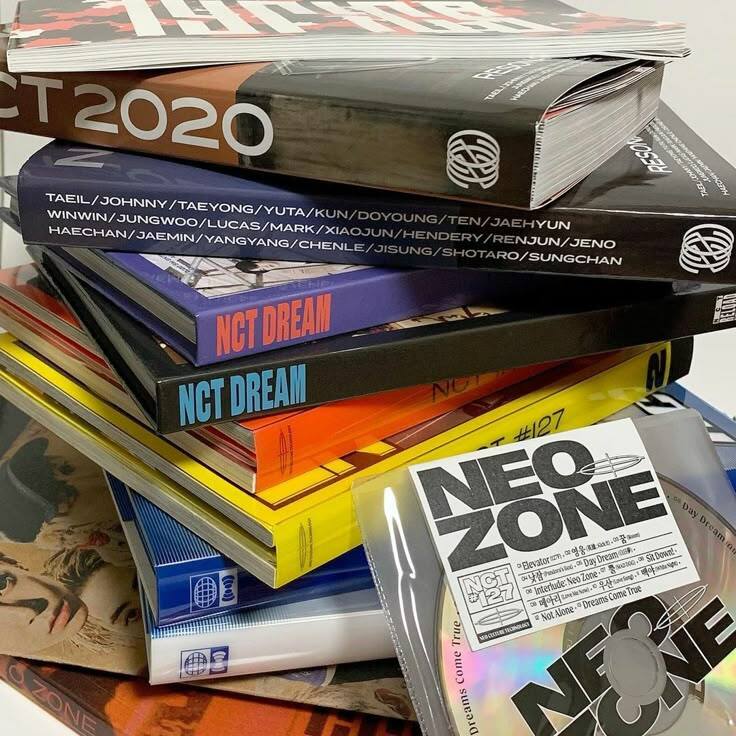
Albums
These albums are not just music collections; they are often seen as a way for fans to connect with the artist

Lightsticks
They're typically glow-in-the-dark, battery-operated devices that light up in the artist or group's official colors and logos.

Plushies
These plushies are a fun and adorable way for fans to show their love for a group, and they've become a popular form of merchandise in the K-pop world.
Why Choose Us
We carry old and new artist. We sell cassete tapes, so don't fret we acommodate eveyone. We also carry K-pop albums, country music, R&B artist, you name it!. If you don't have a record player or turntable we also have those!

2nd
3rd
4th
5th
Top Gen Popularity
These are the popularity statistics of each K-Pop Generation.
Don't Take Our Word For It See for yourself
Contact Us
If you don't see what you want or we are out of stock, don't hesitate to contact us.
Dinuba CA
(559) 845-9639
leebit@pickyyvickyy.com